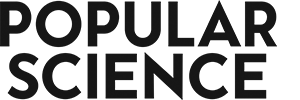Processing payment...
DescriptionInstructorImportant DetailsReviewsRelated Products
Master the Web's Most Popular Programming Language with This 89-Hour Bundle
LS
Laurence SvekisInstructor
Providing Smart digital solutions online since 2001, Laurence Svekis is considered a true web technology expert. He has professional experience in a wide range of digital areas, from Search Marketing, Video Marketing, Content creation, User Experience, application architecture, and web programming.Applications he has created have entertained, informed and engaged tens of millions of people. He has over billions of page views on various platforms and has sent millions of click-through visitors. He has developed hundreds of web applications, from microsites to enterprise level platforms.
Terms
- Unredeemed licenses can be returned for store credit within 30 days of purchase. Once your license is redeemed, all sales are final.
1 Review
4/ 5
All reviews are from verified purchasers collected after purchase.
AM
Andy McPhee
Verified Buyer
May 8, 2019
Your Cart
Your cart is empty. Continue Shopping!
Processing order...